$ git clone https://github.com/panzi/SpaceshipGenerator.git
Result:
Cloning into 'SpaceshipGenerator'...
remote: Counting objects: 61, done.
remote: Total 61 (delta 0), reused 0 (delta 0), pack-reused 61
Unpacking objects: 100% (61/61), done.
Command:
$ ls
Result:
LICENSE __init__.py screenshots textures
README.md build.py spaceship_generator.py
Command:
$ cat README.md
Result:
# Spaceship Generator
A Blender script to procedurally generate 3D spaceships from a random seed.

Usage
-----
* Install Blender: http://blender.org/download/
* Download newest `add_mesh_SpaceshipGenerator.zip` from releases
* Under File > User Preferences... > Add-ons > Install From File... open the downloaded ZIP file
* Under File > User Preferences... > Add-ons enable this script (search for "spaceship")
* Add a spaceship in the 3D View under Add > Mesh > Spaceship
How it works
------------
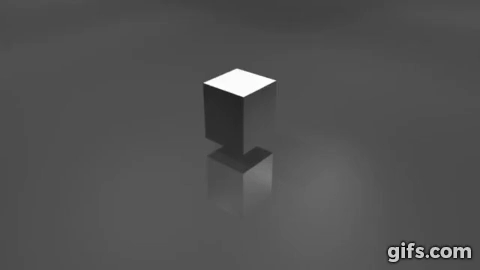
Watch on YouTube: https://www.youtube.com/watch?v=xJZyXqJ6nog
* Start with a box.
* Build the hull: Extrude the front/rear faces several times, adding random translation/scaling/rotation along the way.
* Add asymmetry to the hull: Pick random faces and extrude them out in a similar manner, reducing in scale each time.
* Add detail to the hull: Categorize each face by its orientation and generate details on it such as engines, antenna, weapon turrets, lights etc.
* Sometimes apply horizontal symmetry.
* Add a Bevel modifier to angularize the shape a bit.
* Apply materials to the final result.
* Take over the universe with your new infinite fleet of spaceships.
Extreme examples
----------------
The following screenshots were created using extreme values for the number of hull segments and asymmetry segments to show how the algorithm works.
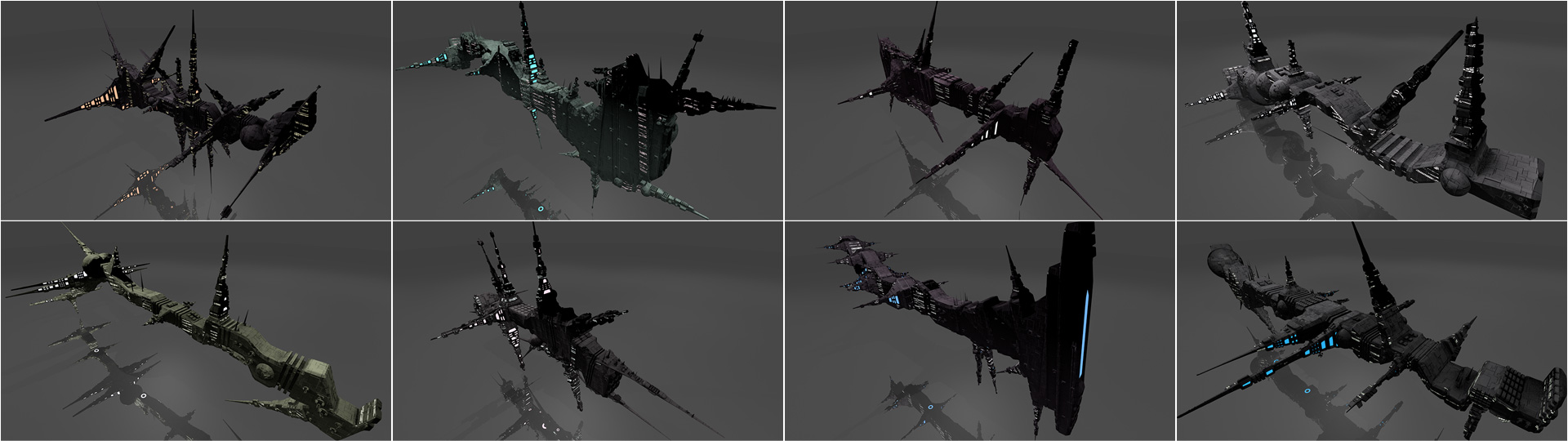
Tips and Tricks
---------------
* By default the script will delete all objects starting with `Spaceship` before generating a new spaceship. To disable this feature, remove or comment out the call to `reset_scene()` around line 735 in the main function.
* You can provide a seed to the `generate_spaceship()` function to always generate the same spaceship. For example, `generate_spaceship('michael')`.
* The `generate_spaceship()` function takes many more parameters that affect the generation process. Try playing with them!
Credits
-------
Written for fun as part of the [/r/proceduralgeneration](https://www.reddit.com/r/proceduralgeneration/) June 2016 [monthly challenge](https://www.reddit.com/r/proceduralgeneration/comments/4mn9gj/monthly_challenge_7_june_2016_procedural/).
Released under the [MIT License].
Authored and maintained by Michael Davies.
> GitHub [@a1studmuffin](https://github.com/a1studmuffin)
> Twitter [@butterparty](https://twitter.com/butterparty)
[MIT License]: http://mit-license.org/
Command:
$ python build.py
Result:
created file: add_mesh_SpaceshipGenerator.zip
Command:
$ ls
Result:
LICENSE __init__.py build.py spaceship_generator.py
README.md add_mesh_SpaceshipGenerator.zip screenshots textures
