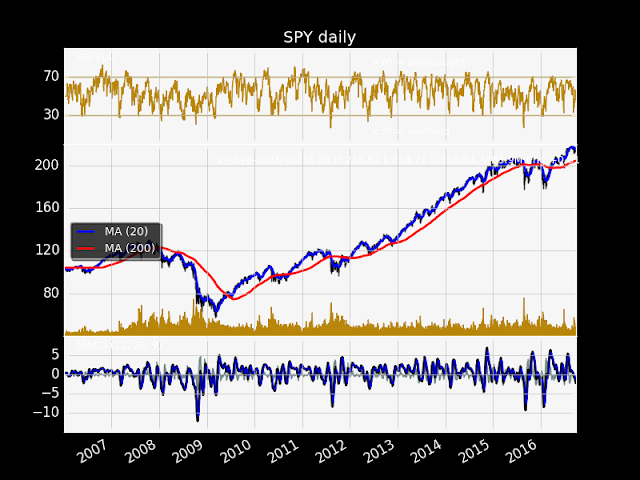Command:
$ /opt/local/bin/tor --hash-password "test"
Result:
16:3F088C0E24C9C9A460EAD2F1E2C15953A4FEECCB2FA2155C5458E778FC
Command:
$ cat /opt/local/etc/tor/torrc
## Configuration file for a typical Tor user
## Last updated 22 September 2015 for Tor 0.2.7.3-alpha.
## (may or may not work for much older or much newer versions of Tor.)
##
## Lines that begin with "## " try to explain what's going on. Lines
## that begin with just "#" are disabled commands: you can enable them
## by removing the "#" symbol.
##
## See 'man tor', or https://www.torproject.org/docs/tor-manual.html,
## for more options you can use in this file.
##
## Tor will look for this file in various places based on your platform:
## https://www.torproject.org/docs/faq#torrc
## Tor opens a SOCKS proxy on port 9050 by default -- even if you don't
## configure one below. Set "SOCKSPort 0" if you plan to run Tor only
## as a relay, and not make any local application connections yourself.
#SOCKSPort 9050 # Default: Bind to localhost:9050 for local connections.
#SOCKSPort 192.168.0.1:9100 # Bind to this address:port too.
## Entry policies to allow/deny SOCKS requests based on IP address.
## First entry that matches wins. If no SOCKSPolicy is set, we accept
## all (and only) requests that reach a SOCKSPort. Untrusted users who
## can access your SOCKSPort may be able to learn about the connections
## you make.
#SOCKSPolicy accept 192.168.0.0/16
#SOCKSPolicy accept6 FC00::/7
#SOCKSPolicy reject *
## Logs go to stdout at level "notice" unless redirected by something
## else, like one of the below lines. You can have as many Log lines as
## you want.
##
## We advise using "notice" in most cases, since anything more verbose
## may provide sensitive information to an attacker who obtains the logs.
##
## Send all messages of level 'notice' or higher to /opt/local/var/log/tor/notices.log
#Log notice file /opt/local/var/log/tor/notices.log
## Send every possible message to /opt/local/var/log/tor/debug.log
#Log debug file /opt/local/var/log/tor/debug.log
## Use the system log instead of Tor's logfiles
#Log notice syslog
## To send all messages to stderr:
#Log debug stderr
## Uncomment this to start the process in the background... or use
## --runasdaemon 1 on the command line. This is ignored on Windows;
## see the FAQ entry if you want Tor to run as an NT service.
#RunAsDaemon 1
## The directory for keeping all the keys/etc. By default, we store
## things in $HOME/.tor on Unix, and in Application Data\tor on Windows.
#DataDirectory /opt/local/var/lib/tor
## The port on which Tor will listen for local connections from Tor
## controller applications, as documented in control-spec.txt.
ControlPort 9051
## If you enable the controlport, be sure to enable one of these
## authentication methods, to prevent attackers from accessing it.
HashedControlPassword 16:3F088C0E24C9C9A460EAD2F1E2C15953A4FEECCB2FA2155C5458E778FC
CookieAuthentication 1
############### This section is just for location-hidden services ###
## Once you have configured a hidden service, you can look at the
## contents of the file ".../hidden_service/hostname" for the address
## to tell people.
##
## HiddenServicePort x y:z says to redirect requests on port x to the
## address y:z.
#HiddenServiceDir /opt/local/var/lib/tor/hidden_service/
#HiddenServicePort 80 127.0.0.1:80
#HiddenServiceDir /opt/local/var/lib/tor/other_hidden_service/
#HiddenServicePort 80 127.0.0.1:80
#HiddenServicePort 22 127.0.0.1:22
################ This section is just for relays #####################
#
## See https://www.torproject.org/docs/tor-doc-relay for details.
## Required: what port to advertise for incoming Tor connections.
#ORPort 9001
## If you want to listen on a port other than the one advertised in
## ORPort (e.g. to advertise 443 but bind to 9090), you can do it as
## follows. You'll need to do ipchains or other port forwarding
## yourself to make this work.
#ORPort 443 NoListen
#ORPort 127.0.0.1:9090 NoAdvertise
## The IP address or full DNS name for incoming connections to your
## relay. Leave commented out and Tor will guess.
#Address noname.example.com
## If you have multiple network interfaces, you can specify one for
## outgoing traffic to use.
# OutboundBindAddress 10.0.0.5
## A handle for your relay, so people don't have to refer to it by key.
#Nickname ididnteditheconfig
## Define these to limit how much relayed traffic you will allow. Your
## own traffic is still unthrottled. Note that RelayBandwidthRate must
## be at least 20 kilobytes per second.
## Note that units for these config options are bytes (per second), not
## bits (per second), and that prefixes are binary prefixes, i.e. 2^10,
## 2^20, etc.
#RelayBandwidthRate 100 KBytes # Throttle traffic to 100KB/s (800Kbps)
#RelayBandwidthBurst 200 KBytes # But allow bursts up to 200KB (1600Kb)
## Use these to restrict the maximum traffic per day, week, or month.
## Note that this threshold applies separately to sent and received bytes,
## not to their sum: setting "40 GB" may allow up to 80 GB total before
## hibernating.
##
## Set a maximum of 40 gigabytes each way per period.
#AccountingMax 40 GBytes
## Each period starts daily at midnight (AccountingMax is per day)
#AccountingStart day 00:00
## Each period starts on the 3rd of the month at 15:00 (AccountingMax
## is per month)
#AccountingStart month 3 15:00
## Administrative contact information for this relay or bridge. This line
## can be used to contact you if your relay or bridge is misconfigured or
## something else goes wrong. Note that we archive and publish all
## descriptors containing these lines and that Google indexes them, so
## spammers might also collect them. You may want to obscure the fact that
## it's an email address and/or generate a new address for this purpose.
#ContactInfo Random Person <nobody AT example dot com>
## You might also include your PGP or GPG fingerprint if you have one:
#ContactInfo 0xFFFFFFFF Random Person <nobody AT example dot com>
## Uncomment this to mirror directory information for others. Please do
## if you have enough bandwidth.
#DirPort 9030 # what port to advertise for directory connections
## If you want to listen on a port other than the one advertised in
## DirPort (e.g. to advertise 80 but bind to 9091), you can do it as
## follows. below too. You'll need to do ipchains or other port
## forwarding yourself to make this work.
#DirPort 80 NoListen
#DirPort 127.0.0.1:9091 NoAdvertise
## Uncomment to return an arbitrary blob of html on your DirPort. Now you
## can explain what Tor is if anybody wonders why your IP address is
## contacting them. See contrib/tor-exit-notice.html in Tor's source
## distribution for a sample.
#DirPortFrontPage /opt/local/etc/tor/tor-exit-notice.html
## Uncomment this if you run more than one Tor relay, and add the identity
## key fingerprint of each Tor relay you control, even if they're on
## different networks. You declare it here so Tor clients can avoid
## using more than one of your relays in a single circuit. See
## https://www.torproject.org/docs/faq#MultipleRelays
## However, you should never include a bridge's fingerprint here, as it would
## break its concealability and potentially reveal its IP/TCP address.
#MyFamily $keyid,$keyid,...
## A comma-separated list of exit policies. They're considered first
## to last, and the first match wins.
##
## If you want to allow the same ports on IPv4 and IPv6, write your rules
## using accept/reject *. If you want to allow different ports on IPv4 and
## IPv6, write your IPv6 rules using accept6/reject6 *6, and your IPv4 rules
## using accept/reject *4.
##
## If you want to _replace_ the default exit policy, end this with either a
## reject *:* or an accept *:*. Otherwise, you're _augmenting_ (prepending to)
## the default exit policy. Leave commented to just use the default, which is
## described in the man page or at
## https://www.torproject.org/documentation.html
##
## Look at https://www.torproject.org/faq-abuse.html#TypicalAbuses
## for issues you might encounter if you use the default exit policy.
##
## If certain IPs and ports are blocked externally, e.g. by your firewall,
## you should update your exit policy to reflect this -- otherwise Tor
## users will be told that those destinations are down.
##
## For security, by default Tor rejects connections to private (local)
## networks, including to the configured primary public IPv4 and IPv6 addresses,
## and any public IPv4 and IPv6 addresses on any interface on the relay.
## See the man page entry for ExitPolicyRejectPrivate if you want to allow
## "exit enclaving".
##
#ExitPolicy accept *:6660-6667,reject *:* # allow irc ports on IPv4 and IPv6 but no more
#ExitPolicy accept *:119 # accept nntp ports on IPv4 and IPv6 as well as default exit policy
#ExitPolicy accept *4:119 # accept nntp ports on IPv4 only as well as default exit policy
#ExitPolicy accept6 *6:119 # accept nntp ports on IPv6 only as well as default exit policy
#ExitPolicy reject *:* # no exits allowed
## Bridge relays (or "bridges") are Tor relays that aren't listed in the
## main directory. Since there is no complete public list of them, even an
## ISP that filters connections to all the known Tor relays probably
## won't be able to block all the bridges. Also, websites won't treat you
## differently because they won't know you're running Tor. If you can
## be a real relay, please do; but if not, be a bridge!
#BridgeRelay 1
## By default, Tor will advertise your bridge to users through various
## mechanisms like https://bridges.torproject.org/. If you want to run
## a private bridge, for example because you'll give out your bridge
## address manually to your friends, uncomment this line:
#PublishServerDescriptor 0
Command:
$ /opt/local/bin/tor &
Result:
[1] 6463
Oct 27 15:00:19.225 [notice] Tor v0.2.8.9 running on Darwin with Libevent 2.0.22-stable, OpenSSL 1.0.2j and Zlib 1.2.8.
Oct 27 15:00:19.226 [notice] Tor can't help you if you use it wrong! Learn how to be safe at https://www.torproject.org/download/download#warning
Oct 27 15:00:19.226 [notice] Read configuration file "/opt/local/etc/tor/torrc".
Oct 27 15:00:19.229 [notice] Opening Socks listener on 127.0.0.1:9050
Oct 27 15:00:19.229 [notice] Opening Control listener on 127.0.0.1:9051
Oct 27 15:00:19.000 [notice] Parsing GEOIP IPv4 file /opt/local/share/tor/geoip.
Oct 27 15:00:19.000 [notice] Parsing GEOIP IPv6 file /opt/local/share/tor/geoip6.
Oct 27 15:00:19.000 [notice] Bootstrapped 0%: Starting
Oct 27 15:00:19.000 [notice] Bootstrapped 80%: Connecting to the Tor network
Oct 27 15:00:20.000 [notice] Bootstrapped 85%: Finishing handshake with first hop
Oct 27 15:00:21.000 [notice] Bootstrapped 90%: Establishing a Tor circuit
Oct 27 15:00:23.000 [notice] Tor has successfully opened a circuit. Looks like client functionality is working.
Oct 27 15:00:23.000 [notice] Bootstrapped 100%: Done
Command:
$ cat tor.py
Result:
from stem.control import Controller
with Controller.from_port(port = 9051) as controller:
controller.authenticate()
bytes_read = controller.get_info("traffic/read")
bytes_written = controller.get_info("traffic/written")
print("My Tor relay has read %s bytes and written %s." % (bytes_read, bytes_written))
Command:
$ python tor.py
Result:
Oct 27 15:02:42.000 [notice] New control connection opened from 127.0.0.1.
My Tor relay has read 687342 bytes and written 42071.