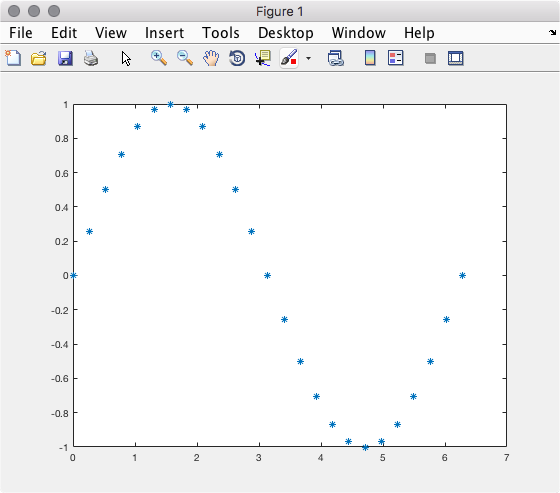Command:
$ brew install octave
Result:
==> Auto-updated Homebrew!
Updated Homebrew from 9f76e2b to d08f61a.
Updated 3 taps (homebrew/core, homebrew/python, homebrew/science).
==> New Formulae
homebrew/science/omcompiler
==> Updated Formulae
homebrew/science/gmsh homebrew/science/rstudio-server svtplay-dl
homebrew/science/megahit linkerd
==> Installing octave from homebrew/science
==> Tapping homebrew/x11
Cloning into '/usr/local/Homebrew/Library/Taps/homebrew/homebrew-x11'...
remote: Counting objects: 65, done.
remote: Compressing objects: 100% (65/65), done.
remote: Total 65 (delta 0), reused 10 (delta 0), pack-reused 0
Unpacking objects: 100% (65/65), done.
Tapped 61 formulae (150 files, 170.3K)
==> Installing dependencies for homebrew/science/octave: bison, texinfo, veclibfort, arpack, little-cms2, ghostscript, epstool, gl2ps, graphicsmagick, transfig, fftw, fltk, glpk, gd, gnuplot, plotutils, imagemagick, pstoedit, qhull, qrupdate, tbb, metis, suite-sparse
==> Installing homebrew/science/octave dependency: bison
==> Downloading https://homebrew.bintray.com/bottles/bison-3.0.4.sierra.bottle.tar.gz
######################################################################## 100.0%
==> Pouring bison-3.0.4.sierra.bottle.tar.gz
==> Caveats
This formula is keg-only, which means it was not symlinked into /usr/local.
Some formulae require a newer version of bison.
Generally there are no consequences of this for you. If you build your
own software and it requires this formula, you'll need to add to your
build variables:
LDFLAGS: -L/usr/local/opt/bison/lib
==> Summary
🍺 /usr/local/Cellar/bison/3.0.4: 51 files, 2.1M
==> Installing homebrew/science/octave dependency: texinfo
==> Downloading https://homebrew.bintray.com/bottles/texinfo-6.3.sierra.bottle.tar.gz
######################################################################## 100.0%
==> Pouring texinfo-6.3.sierra.bottle.tar.gz
==> Caveats
This formula is keg-only, which means it was not symlinked into /usr/local.
Software that uses TeX, such as lilypond and octave, require a newer version
of these files.
Generally there are no consequences of this for you. If you build your
own software and it requires this formula, you'll need to add to your
build variables:
LDFLAGS: -L/usr/local/opt/texinfo/lib
==> Summary
🍺 /usr/local/Cellar/texinfo/6.3: 403 files, 8.2M
==> Installing homebrew/science/octave dependency: veclibfort
==> Using Homebrew-provided fortran compiler.
This may be changed by setting the FC environment variable.
==> Downloading https://github.com/mcg1969/vecLibFort/archive/0.4.2.tar.gz
==> Downloading from https://codeload.github.com/mcg1969/vecLibFort/tar.gz/0.4.2
######################################################################## 100.0%
==> make all
==> make PREFIX=/usr/local/Cellar/veclibfort/0.4.2_3 install
==> Caveats
Installs the following files:
* libvecLibFort.a: static library; link with -framework vecLib
* libvecLibFort.dylib: dynamic library; *replaces* -framework vecLib
* libvecLibFortI.dylib: preload (interpose) library.
Please see the home page for usage details.
==> Summary
🍺 /usr/local/Cellar/veclibfort/0.4.2_3: 8 files, 85.8K, built in 9 seconds
==> Installing homebrew/science/octave dependency: arpack
==> Using Homebrew-provided fortran compiler.
This may be changed by setting the FC environment variable.
==> Downloading https://github.com/opencollab/arpack-ng/archive/3.4.0.tar.gz
==> Downloading from https://codeload.github.com/opencollab/arpack-ng/tar.gz/3.4.0
######################################################################## 100.0%
==> ./bootstrap
==> ./configure --prefix=/usr/local/Cellar/arpack/3.4.0/libexec --with-blas=-L/usr/local/opt/veclibfort/lib -lvecLibFort
==> make
==> make check
==> make install
🍺 /usr/local/Cellar/arpack/3.4.0: 17 files, 1.4M, built in 1 minute 1 second
==> Installing homebrew/science/octave dependency: little-cms2
==> Downloading https://homebrew.bintray.com/bottles/little-cms2-2.8.sierra.bottle.tar.gz
######################################################################## 100.0%
==> Pouring little-cms2-2.8.sierra.bottle.tar.gz
🍺 /usr/local/Cellar/little-cms2/2.8: 17 files, 1M
==> Installing homebrew/science/octave dependency: ghostscript
==> Downloading https://homebrew.bintray.com/bottles/ghostscript-9.19.sierra.bottle.tar.gz
######################################################################## 100.0%
==> Pouring ghostscript-9.19.sierra.bottle.tar.gz
🍺 /usr/local/Cellar/ghostscript/9.19: 717 files, 61.4M
==> Installing homebrew/science/octave dependency: epstool
==> Downloading https://homebrew.bintray.com/bottles/epstool-3.08.sierra.bottle.tar.gz
######################################################################## 100.0%
==> Pouring epstool-3.08.sierra.bottle.tar.gz
🍺 /usr/local/Cellar/epstool/3.08: 7 files, 277.9K
==> Installing homebrew/science/octave dependency: gl2ps
==> Downloading https://homebrew.bintray.com/bottles/gl2ps-1.3.9_2.sierra.bottle.tar.gz
######################################################################## 100.0%
==> Pouring gl2ps-1.3.9_2.sierra.bottle.tar.gz
🍺 /usr/local/Cellar/gl2ps/1.3.9_2: 12 files, 227.3K
==> Installing homebrew/science/octave dependency: graphicsmagick
==> Downloading https://homebrew.bintray.com/bottles/graphicsmagick-1.3.25.sierra.bottle.tar.gz
######################################################################## 100.0%
==> Pouring graphicsmagick-1.3.25.sierra.bottle.tar.gz
🍺 /usr/local/Cellar/graphicsmagick/1.3.25: 476 files, 11.9M
==> Installing homebrew/science/octave dependency: transfig
==> Downloading https://homebrew.bintray.com/bottles-science/transfig-3.2.5e.sierra.bottle.1.tar.gz
######################################################################## 100.0%
==> Pouring transfig-3.2.5e.sierra.bottle.1.tar.gz
🍺 /usr/local/Cellar/transfig/3.2.5e: 81 files, 687K
==> Installing homebrew/science/octave dependency: fftw
==> Downloading https://homebrew.bintray.com/bottles/fftw-3.3.5.sierra.bottle.tar.gz
######################################################################## 100.0%
==> Pouring fftw-3.3.5.sierra.bottle.tar.gz
🍺 /usr/local/Cellar/fftw/3.3.5: 45 files, 10.9M
==> Installing homebrew/science/octave dependency: fltk
==> Downloading https://homebrew.bintray.com/bottles/fltk-1.3.3.sierra.bottle.3.tar.gz
######################################################################## 100.0%
==> Pouring fltk-1.3.3.sierra.bottle.3.tar.gz
🍺 /usr/local/Cellar/fltk/1.3.3: 325 files, 5.0M
==> Installing homebrew/science/octave dependency: glpk
==> Downloading http://ftpmirror.gnu.org/glpk/glpk-4.60.tar.gz
==> Downloading from http://ftp.jaist.ac.jp/pub/GNU/glpk/glpk-4.60.tar.gz
######################################################################## 100.0%
==> ./configure --prefix=/usr/local/Cellar/glpk/4.60 --with-gmp
==> make
==> make check
==> make install
🍺 /usr/local/Cellar/glpk/4.60: 12 files, 2.4M, built in 36 seconds
==> Installing homebrew/science/octave dependency: gd
==> Downloading https://homebrew.bintray.com/bottles/gd-2.2.3_1.sierra.bottle.tar.gz
######################################################################## 100.0%
==> Pouring gd-2.2.3_1.sierra.bottle.tar.gz
🍺 /usr/local/Cellar/gd/2.2.3_1: 35 files, 1.1M
==> Installing homebrew/science/octave dependency: gnuplot
==> Downloading https://homebrew.bintray.com/bottles/gnuplot-5.0.5.sierra.bottle.tar.gz
######################################################################## 100.0%
==> Pouring gnuplot-5.0.5.sierra.bottle.tar.gz
🍺 /usr/local/Cellar/gnuplot/5.0.5: 45 files, 2.3M
==> Installing homebrew/science/octave dependency: plotutils
==> Downloading https://homebrew.bintray.com/bottles/plotutils-2.6_1.sierra.bottle.1.tar.gz
######################################################################## 100.0%
==> Pouring plotutils-2.6_1.sierra.bottle.1.tar.gz
🍺 /usr/local/Cellar/plotutils/2.6_1: 73 files, 6.4M
==> Installing homebrew/science/octave dependency: imagemagick
==> Downloading https://homebrew.bintray.com/bottles/imagemagick-6.9.6-2.sierra.bottle.tar.gz
######################################################################## 100.0%
==> Pouring imagemagick-6.9.6-2.sierra.bottle.tar.gz
🍺 /usr/local/Cellar/imagemagick/6.9.6-2: 1,465 files, 22.5M
==> Installing homebrew/science/octave dependency: pstoedit
==> Downloading https://homebrew.bintray.com/bottles/pstoedit-3.70.sierra.bottle.2.tar.gz
######################################################################## 100.0%
==> Pouring pstoedit-3.70.sierra.bottle.2.tar.gz
🍺 /usr/local/Cellar/pstoedit/3.70: 38 files, 1.8M
==> Installing homebrew/science/octave dependency: qhull
==> Downloading http://www.qhull.org/download/qhull-2015-src-7.2.0.tgz
######################################################################## 100.0%
==> cmake . -DCMAKE_C_FLAGS_RELEASE=-DNDEBUG -DCMAKE_CXX_FLAGS_RELEASE=-DNDEBUG -DCMAKE_INSTALL_PREFIX=/usr/local/Cellar/qhull/201
==> make install
🍺 /usr/local/Cellar/qhull/2015.2: 132 files, 5.1M, built in 23 seconds
==> Installing homebrew/science/octave dependency: qrupdate
==> Downloading https://homebrew.bintray.com/bottles-science/qrupdate-1.1.2_4.sierra.bottle.1.tar.gz
######################################################################## 100.0%
==> Pouring qrupdate-1.1.2_4.sierra.bottle.1.tar.gz
🍺 /usr/local/Cellar/qrupdate/1.1.2_4: 8 files, 337.9K
==> Installing homebrew/science/octave dependency: tbb
==> Downloading https://homebrew.bintray.com/bottles/tbb-4.4-20160916.sierra.bottle.tar.gz
######################################################################## 100.0%
==> Pouring tbb-4.4-20160916.sierra.bottle.tar.gz
🍺 /usr/local/Cellar/tbb/4.4-20160916: 118 files, 1.9M
==> Installing homebrew/science/octave dependency: metis
==> Downloading https://homebrew.bintray.com/bottles-science/metis-5.1.0.sierra.bottle.2.tar.gz
######################################################################## 100.0%
==> Pouring metis-5.1.0.sierra.bottle.2.tar.gz
🍺 /usr/local/Cellar/metis/5.1.0: 19 files, 12.2M
==> Installing homebrew/science/octave dependency: suite-sparse
==> Downloading http://faculty.cse.tamu.edu/davis/SuiteSparse/SuiteSparse-4.5.3.tar.gz
######################################################################## 100.0%
==> Patching
patching file SPQR/Lib/Makefile
==> make library CFLAGS= -I/usr/local/opt/tbb/include BLAS=-framework Accelerate LAPACK=$(BLAS) SPQR_CONFIG=-DHAVE_TBB TBB=-L/usr/
==> make install INSTALL=/usr/local/Cellar/suite-sparse/4.5.3 CFLAGS= -I/usr/local/opt/tbb/include BLAS=-framework Accelerate LAPA
🍺 /usr/local/Cellar/suite-sparse/4.5.3: 345 files, 17.2M, built in 2 minutes 15 seconds
==> Installing homebrew/science/octave
==> Downloading https://homebrew.bintray.com/bottles-science/octave-4.2.0-rc2.sierra.bottle.1.tar.gz
######################################################################## 100.0%
==> Pouring octave-4.2.0-rc2.sierra.bottle.1.tar.gz
Warning: homebrew/science/octave dependency gcc was built with a different C++ standard
library (libstdc++ from clang). This may cause problems at runtime.
==> Caveats
Octave's graphical user interface is disabled; compile Octave with the option
--with-gui to enable it.
Several graphics toolkit are available. You can select them by using the command
'graphics_toolkit' in Octave. Individual Gnuplot terminals can be chosen by setting
the environment variable GNUTERM and building gnuplot with the following options:
setenv('GNUTERM','qt') # Requires QT; install gnuplot --with-qt5
setenv('GNUTERM','x11') # Requires XQuartz; install gnuplot --with-x11
setenv('GNUTERM','wxt') # Requires wxmac; install gnuplot --with-wxmac
setenv('GNUTERM','aqua') # Requires AquaTerm; install gnuplot --with-aquaterm
You may also set this variable from within Octave. For printing the cairo backend
is recommended, i.e., install gnuplot with --with-cairo, and use
print -dpdfcairo figure.pdf
When using the native Qt or fltk toolkits then invisible figures do not work because
osmesa is incompatible with Mac's OpenGL. The usage of gnuplot is recommended.
==> Summary
🍺 /usr/local/Cellar/octave/4.2.0-rc2: 2,182 files, 46.3M
Command (Running Octave):
$ octave
GNU Octave, version 4.2.0-rc2
Copyright (C) 2016 John W. Eaton and others.
This is free software; see the source code for copying conditions.
There is ABSOLUTELY NO WARRANTY; not even for MERCHANTABILITY or
FITNESS FOR A PARTICULAR PURPOSE. For details, type 'warranty'.
Octave was configured for "x86_64-apple-darwin16.0.0".
Additional information about Octave is available at http://www.octave.org.
Please contribute if you find this software useful.
For more information, visit http://www.octave.org/get-involved.html
Read http://www.octave.org/bugs.html to learn how to submit bug reports.
For information about changes from previous versions, type 'news'.
Result:
octave:1>